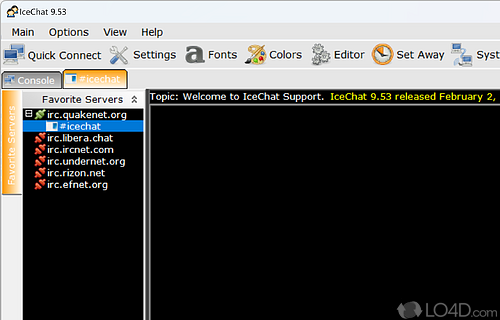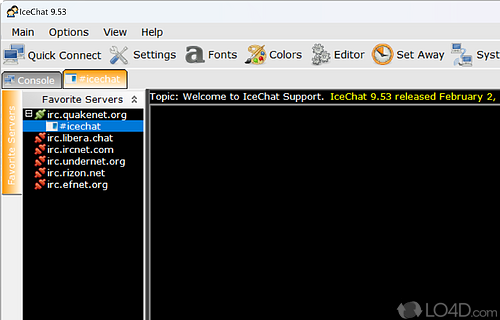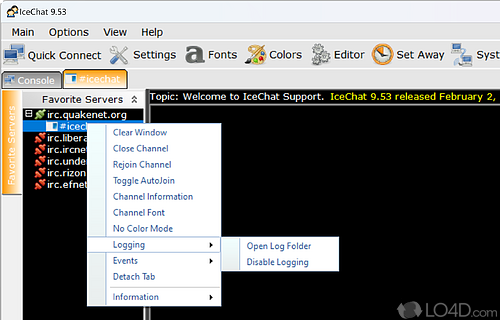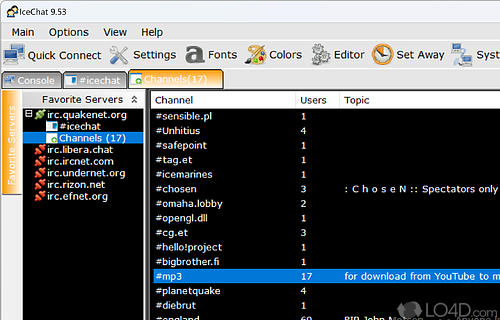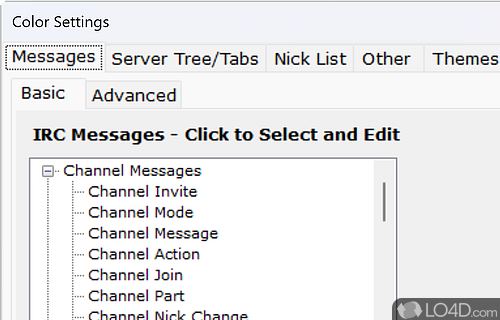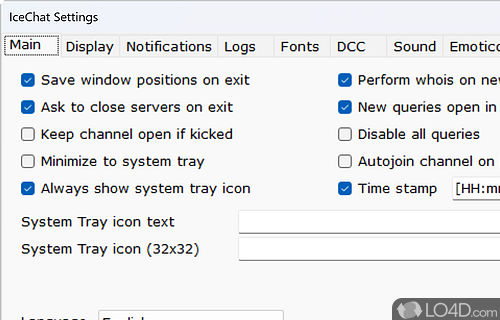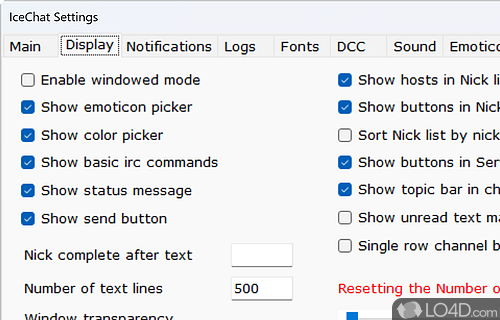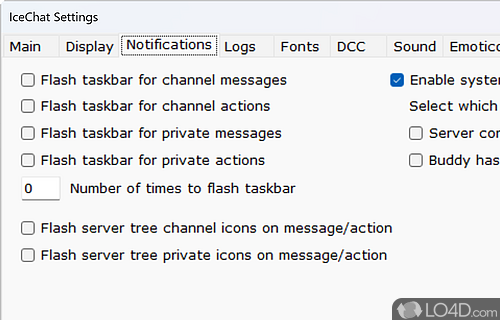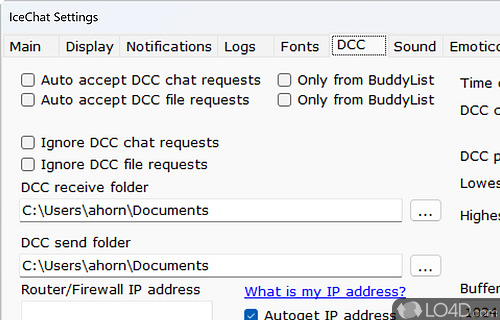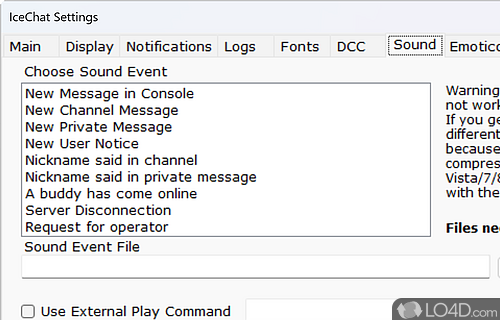Messaging application that connects you with friends and colleagues, allowing you to communicate in real-time through text.
IceChat 9 is a free and open source IRC client app and I.M. client developed by Icechat for Windows, it's customizable and comprehensive.
The download has been tested by an editor here on a PC and a list of features has been compiled; see below. We've also created some screenshots of IceChat to illustrate the user interface and show the overall usage and features of this IRC client program.
A multi-Server, scriptable, and fully customizable IRC Client
IceChat is an IRC ( Internet Relay Chat) program. It is used to connect to IRC Servers and chat in channels with other IRC Users. You can connect IceChat to an unlimited number of servers, all in one session (No need to start multiple copies of IceChat) IceChat was first being developed in 2000, and has gone through many changes in its Interface, Design, and of course its many features.
Features of IceChat
- CTCP Support: Send and receive CTCP commands.
- Colorful Text: Change text colors and styles.
- Customization: Customize the look and feel of the client.
- DCC Chat: Chat with other users directly.
- Emoticons: Send and receive emoticons.
- File Transfer: Send and receive files.
- Ignoring: Ignore users or conversations.
- Logging: Keep records of conversations.
- Multi-Server: Connect to multiple IRC servers at once.
- Multiple Identities: Create multiple identities for different servers.
- NickServ Support: Automatically identify to NickServ.
- Notifications: Get notifications for private messages.
- SSL Support: Connect securely to IRC servers.
- Scripting: Automate tasks with scripts.
- Tabbed Chatting: Easily switch between chats with tabbed interface.
Compatibility and License
IceChat is available for free and released under the open source GPLv2 license on Windows from instant messaging software. The license provides the options to freely download, install, run and share this program without any restrictions. The source code for IceChat should be freely available and modifications are certainly permitted as well as the option to inspect the software.
What version of Windows can IceChat run on?
IceChat can be used on a computer running Windows 11 or Windows 10. Previous versions of the OS shouldn't be a problem with Windows 8 and Windows 7 having been tested. It runs on both 32-bit and 64-bit systems with no dedicated 64-bit download provided.
Filed under:
- IceChat Download
- Free Instant Messaging Software
- Open source and GPL software
- IRC Client Software